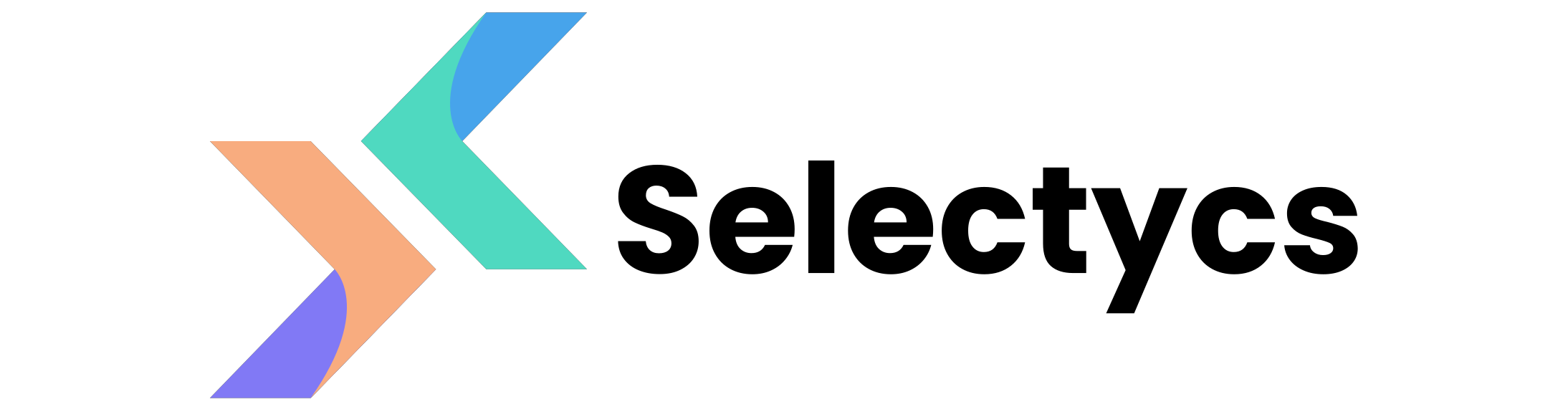FAQ
Responding to a customer request for proposal
For every software or vendor selection project, customer team shortlists the vendors they would like to invite to respond to their RFX. Points of contact of these shortlisted vendors are sent email invitations to participate in the respective project through Selectycs.
Yes, you need to create your account with Selectycs in order to view or respond to the customer request. Only those registered members who have been invited by the customers will have an access to view or respond to the respective RFX.
Selectycs has been designed to make the vendor submission process easier and quicker than the traditional approach. We strongly encourage vendors to respond using our platform for real-time visibility into your responses by the customer. However, we’d be happy to provide an alternative word / excel templates for you to provide your responses in certain exceptional circumstances.
Yes, we understand the importance of collaboration in order to submit the best possible response to the customer. Primary point of contact or administrator of your team will have the ability to add new members while assigning different permission levels, e.g. Admin, Edit or Read-only.
-
- Overview: Project overview along with file attachments, due dates and other customer expectations.
-
- Requirements: Functional and non-functional requirements included by the customer along with priorities as well as comments where applicable. Your responses to the requirements will involve: a) choosing one of the options in ‘Your Response’ column to confirm your ability to meet business requirements and b) adding supporting comments where applicable.
-
- Pricing & Other: This section includes three sub-tabs: Pricing, Company Profile and General. Provide pricing information such as subscription, implementation, customer support fees. You also need to provide your inputs related to your company profile, similar client references and descriptive answers to specific customer questions.
- Submit: You can upload multiple files in support of your proposal and submit the responses. Only members with administrative rights will be able to submit the responses. Post-submission, you will get an email notification confirming the receipt of your proposal.
Any information shared in response to the customer request is shared only with the verified members of the customer team. We do not share your information with competing vendors or any other third parties. You will also have an option to request deletion of your submitted data post-project completion. You may go to My Account -> Privacy Settings in order to request the same.
Yes, you can go to ‘Pricing and Other’ section in the project workspace, and click on General tab to submit your questions to the customer. Customer responses will be visible at the same location once submitted by the customer team.
You will get an email notification informing you of the customer decision as well as the next steps. We will also inform you of any delays in the event of customer not reaching a decision by the originally planned date.
Every project will be assigned a dedicated Engagement Manager. He / she will work with you throughout the process to answer your questions. You can also reach out to support@selectycs.com for any questions.